Installing an extension extends a functionality on a browser. Similarly we’ll learn to download and install Nepali Festivals Tracker Chrome extension in this article.
With love, Nepali Festivals Tracker chrome extension is built to track the upcoming major Nepali festivals with remaining number of days in One click.
If you’re new to chrome extensions, you’ll get a complete step-by-step guide to download and install Nepali Festivals Tracker chrome extension in this article.
What is a Chrome Extension?
Chrome extensions are small apps that can be installed on Chrome browser to add functionality or modify the existing behavior of the program itself (browser and website) to make it more useful to the user. They are created using web technology like HTML, CSS, JavaScript, etc.
Some of the major extensions that’s being used worldwide are
- Adblocker to block ads from being displayed on webpages
- Grammarly to check the spelling and sentences
- Auto Form Filler to fill the forms while developing web applications (you know if you’re a programmer)
- Wappalyzer to find out what technologies have been used to develop specific websites
- Color Picker to know the color values on any websites used, etc.
What is Nepali Festivals Tracker Extension?
Nepali Festivals Tracker is a fast and lightweight chrome extension which displays the list of upcoming major Nepali festivals with the remaining number of days in one click.
It is free and doesn’t require any account to use it. Just install once and use it always.
This Nepali Festival Tracker extension is most useful if you’re living abroad and need to track the major upcoming Nepali festivals, students, employees or employers who need to track holidays during the festival, and travelers who are planning for a cultural tour and planning to visit Nepal during special festivals.
Complete Step-By-Step Instructions on Installing Nepali Festivals Tracker Extension
Here’s the step-by-step instructions to download and install Nepali Festivals Tracker chrome extension
Step 1: Find Nepali Festivals Tracker Chrome Extension
First you need to find the Nepali Festivals Tracker Chrome Extension either on the Chrome Web Store or on the official website.
For that, just go to your Google Chrome browser and search “Nepali Festivals Tracker” and click on the Chrome Webstore link for Nepali Festivals Tracker.
Or Go to nepalifestivals.com and then click on the Download Now button which takes you to the official Chrome Web Store.
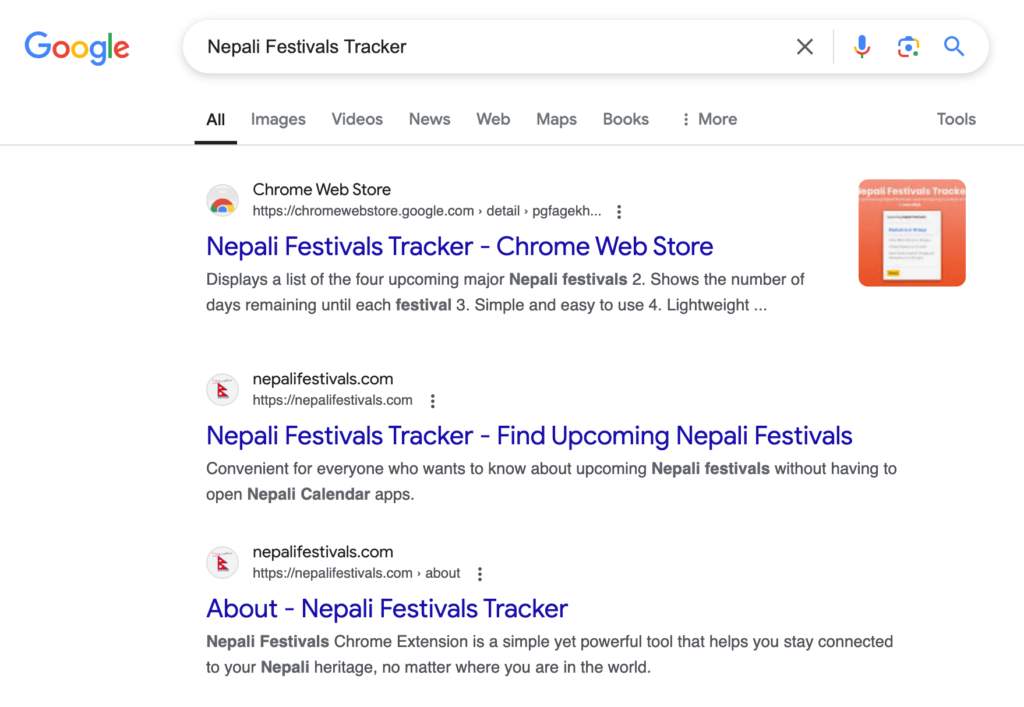
Step 2: Add Extension to Chrome Browser
Once you’re on the “Nepali Festivals Tracker” extensions page on Chrome Web Store, click on the Add to Chrome button.

A popup will appear asking for permission to install the extension on your Chrome browser, just click on Add extension button.
In a few seconds, Nepali Festival Tracker extension will be added and you’ll get a confirmation popup.
Now you can use the extension by clicking on the extension icon in your toolbar. If you can’t find the extension, follow the instructions from Step 3 to pin it to the toolbar.
Step 3: For Quick Access, Pin it to the Toolbar
First Method: Go to the extensions icon at the toolbar of your browser and click on the Pin icon next your extension. It’ll be added to your toolbar.
Second Method: Click on three dot icons at the top of your toolbar and click on settings (simply browser setting), then go to extensions tab.
Or just click on this link: chrome://extensions/
And then find your extension (Nepali Festivals Tracker) and click on the Details button.
Now toggle on the button for Pin to toolbar option. It’ll add the extension on the toolbar.
Also if you use Incognito mode quite often and want it to be accessible there as well, then just turn on the toggle button for Allow in Incognito option.
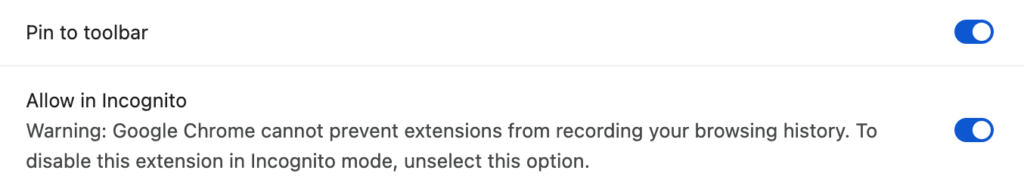
Step 4: Start Tracking Upcoming Nepali Festivals
Once the extension is installed and available on the browser toolbar, you can start using it by simply clicking on the extension icon.
When you click the Nepali Festivals Tracker Chrome extension icon, it’ll display the list of upcoming major Nepali festivals with the remaining number of days.

